Knowledge Base
Apple ID Hint Service. Apple ID Hint is ideal for users that forgot their Apple ID (e-mail address) since it will give you a partial iCloud ID hint for Apple Devices. This service can be applied to CLEAN and Network Unlocked devices. It supports ANY Apple Device, iPhone, iPad, iPod Touch and Apple Watch. Sample Apple ID Hint results: Your Apple ID is ( l****.hotmail.com )
Try to activate your phone, When show this apple id hints
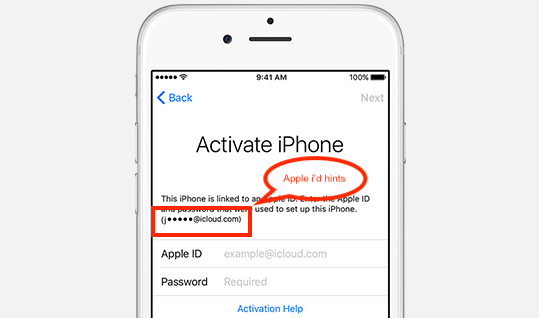
Rooting an Android device can unlock its full potential, giving you access to features and system controls that are otherwise restricted. Follow this step-by-step guide to safely root your device.
Prerequisites
Before starting, ensure the following settings on your device are turned OFF:
- FRP (Factory Reset Protection)
- OEM Unlock
- RMM (Remote Monitoring Management)
These options are usually found in the Developer Options menu on your device. Make sure they are disabled before proceeding.
Step 1: Download and Flash the Root File
Download the appropriate root file for your device. Use Odin3, a popular tool for flashing Samsung devices, to install the root file. Open Odin3 and load the root file into the AP section.
Start the flashing process. Once Odin3 completes the process, your device will restart.
Step 2: Format Your Device
After the flashing is complete, you need to enter Recovery Mode on your device. To do this, follow these steps:
- Power off the device.
- Press and hold the Volume Up + Power + Home (or Bixby) buttons simultaneously until the recovery menu appears.
- Use the volume buttons to navigate and select the option to format data.
Step 3: Install Magisk for Root Management
Once the device is formatted and boots up, install the Magisk app. Magisk allows you to manage root permissions, hide root from certain apps, and install custom modules. After installation, reboot your device one last time.
Introduction:
These are instructions on How to Unlock your HTC Phone’s Network once you have received the Unlock Code from us via E-Mail.
Requirements:
1) Foreign sim card (sim card from another carrier)
2) Your HTC unlock code sent via Email from us.
(If you don’t have an unlock code yet, Get HTC Unlock Code here).
Instructions to Input HTC Unlock Code (Most Models):
1) Power on your HTC device with a foreign sim card
2) Phone will prompt for the Sim Network Unlock Pin or HTC Unlock Code
3) Enter the 8 digit unlock code provided
4) Your phone is now unlocked!
Turn your connections and airplane mode off before proceeding with the unlocking.
How to Unlock Telus, Verizon and other CDMA HTC phones:
1) Switch to GSM mode
2) Go to Personal
3) Go to Security
4) It will says “Please enter the sim unlock code to disable the SIM lock”
5) Enter unlock code
6) Reboot
The service allows you to unlock any Nokia from network SFR France by code. Supported are all Nokia models appearing in this network. It is the safest way to unlock your phone without any interference in the phone.
Déblocage d'usine officiel d'iPhone
- Code-Gsm Official Factory IMEI-based Unlock for iPhone X, 8, 7, 6S+, 6S, SE, 6+, 6, 5, 5S, 5C on iOS 11, iOS 10, or iOS 9.0 and below on all modem firmwares.
- Débloquez votre iPhone de manière officielle et permanente sans jailbreak en validant votre IMEI dans la base de données Apple iTunes
- GRATUITE et INSTANT transporteur contrôle - ne jamais acheter le mauvais déverrouillage de nouveau - d'autres sites vous font attendre des heures voire des jours si vous choisissez de vérifier votre premier support, et aussi refusent de rembourserons si vous choisissez le mauvais réseau lors de l'achat d'un déverrouillage. Cependant, avec seulement votre IMEI, nous vous donnons tout ce que vous avez besoin - garantissant que vous achetez le bon produit. Nous prenons le deviner de déverrouillage.
- Code Gsm Débloquez officiellement tous les iPhones, quel que soit son Bootloader, Baseband ou version de Firmware jusqu'au dernier IOS et au-delà (si vous ne savez pas ce que tout ceci signifie, ne vous en faites pas, cela veut simplement dire que nous pouvons débloquer tous les appareils)
- Déblocage réalisé en 48 heures (sauf si précisé autrement)
- Faites les mises à jour et les synchronisations avec iTunes sans jamais craindre d'être bloqué par la suite
- Déblocage d'usine le plus rapide garanti
- Toutes les fonctionnalités sont 100% opérationnelles et votre garantie reste valide
- Faites toujours les mises à jour vers le dernier firmware/IOS: avec notre déblocage, la mise à jour se fait normalement dans iTunes - Votre appareil reste débloqué
Simple and easy way to remove a network blockade from all OPPO. The service works for all networks from all over the world. The process is easy, fast, and 100% secured. If the device asks for an unlock code it can be unlocked.
Unlocking instruction for OPPO
Enter the OPPO phone code according to the instructions:
1 - Turn ON the OPPO phone.
2 - Enter *#3988691# on the keyboard
3 - A window to enter the code will appear on the screen.
4 - Enter the unlock code.
5 - OPPO phone is now unlocked.
Copyrights © 2026 All Rights Reserved Powered By GSM Tool

